Google pay kaise banaye
Open your phone play store and type Google pay. Install Google pay on your phone. Open Google pay. After that, you must enter your mobile no and email address and accept and continue. your No will be verified. then use screen lock of figure print. Now you will be logged in to your google pay. Then it will ask for permission. You have to allow it. To start you have to link your bank account. for that you have touh on profile then it shows send money bank account. And select your bank with that mobile no you have registered. You have allowed all the permission. Afterward, you must enter your atm card's last six-digit no and expiry month and year and proceed. After that bank will send you an OTP you have to verify it. Then set a six-digit UPI pin(don't share your UPI pin with anyone). After you can do transactions to your contacts and recharge or pay everywhere you want.
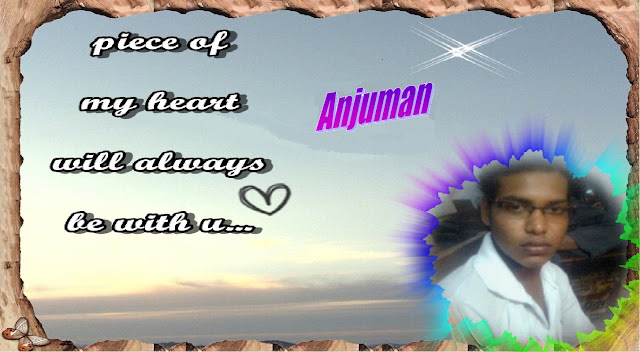
Comments
Post a Comment